Remove Backgrounds From Your Images for Free
Experience highly precise, clean cutout instantly with our AI background remover. Our background remover is free to use.
Don't have a photo?
Try one of these
By uploading the images, you agree with our Privacy Policy and Terms of Use
Background Remover with Smart Technology and Perfect Results
BG Remove helps you remove backgrounds with unparalleled precision and flexibility.
Intelligent Background Remover
Whether it's a single or a group of objects or people, BG Remove can identify and extract them instantly. Powered by our proprietary algorithms, this AI background remover can instantly know the nuances between the foreground and the background.
Pixel Perfect Background Remover
Say goodbye to rough edges and unwanted remnants of manual or low-quality background removal. BG Remove ensures every edge and detail is meticulously handled, and the cut-out object can blend seamlessly with any new background.
Flexible Background Remover
BG Remove gives you a transparent background by default. But you can replace it with any color or new scene, or make other quick adjustments, seamlessly integrated into any editing workflow.

Batch Background Removal Made Easy
Have a handful of images waiting for background removal? No longer do you need to manually remove them one by one. BG Remove allows you to upload and process multiple images at once, saving you valuable time and effort.
Do Wonders with BG Remove
BG Remove covers all needs of professionals and hobbyists to remove backgrounds from images.
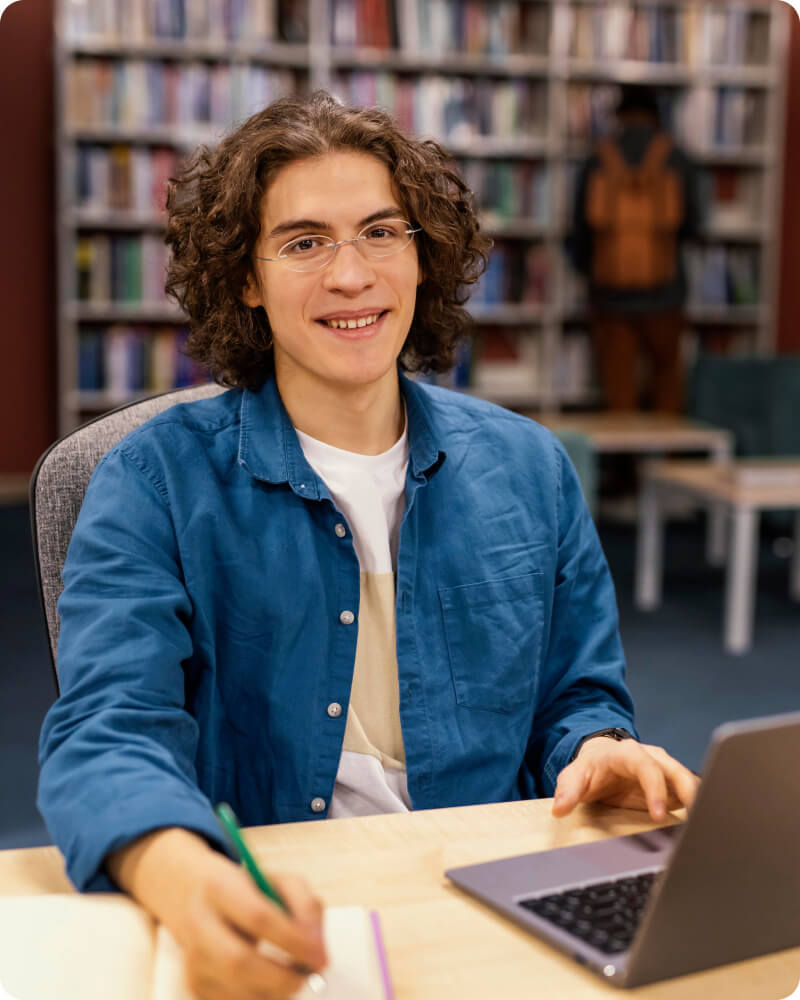
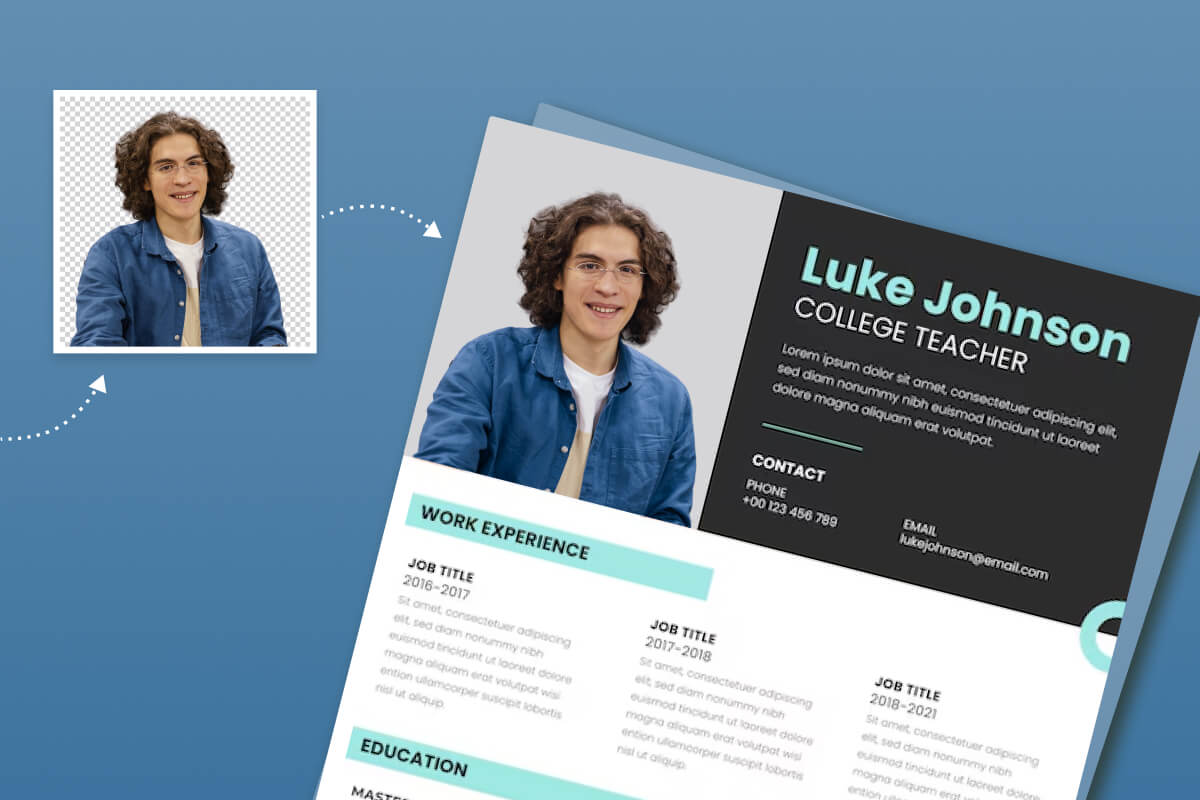
Create Professional Headshots
A professional headshot with a clean and tidy background can make a strong impression. With our AI background remover, you can easily remove the distracting background of your photo with a more appropriate one.


Refine E-commerce Product Photos
Showcase your products with a background that can highlight its features. With a few clicks, BG Remove can help you replace the backgrounds of your product images with a neutral color or more appropriate scenes.


Speed Up Photo Editing
Our AI background remover can save you from hours of manual subject extraction with Photoshop. You can remove the backgrounds in seconds without compromising your subject integrity. The output is instantly ready for further editing.
How to Remove Backgrounds From Images with BG Remove
Simply upload your image, and we'll handle the rest.
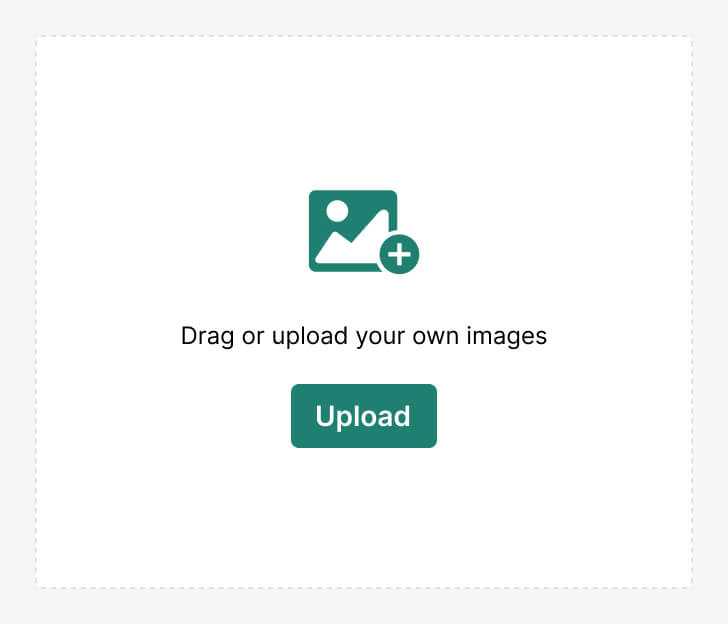
Step 1
Upload your image to BG Remove. It will start to remove the background right away.
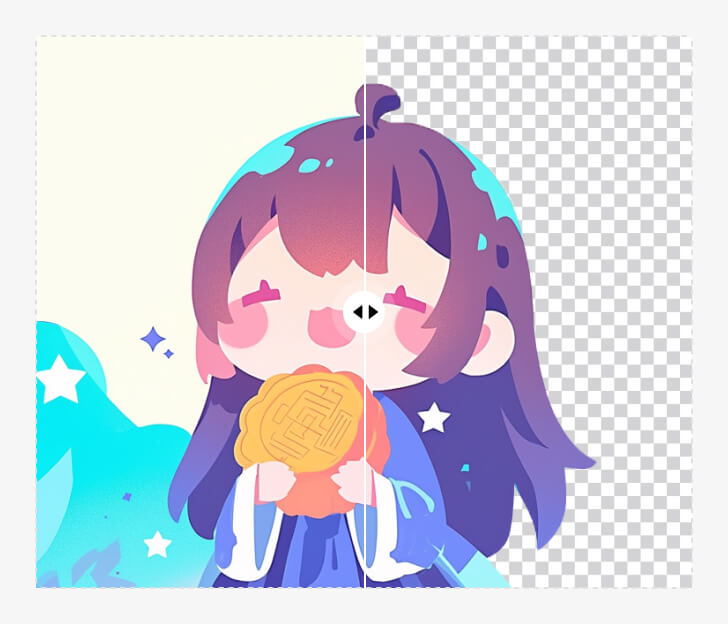
Step 2
Get the processed output with the extracted subject and a transparent background.
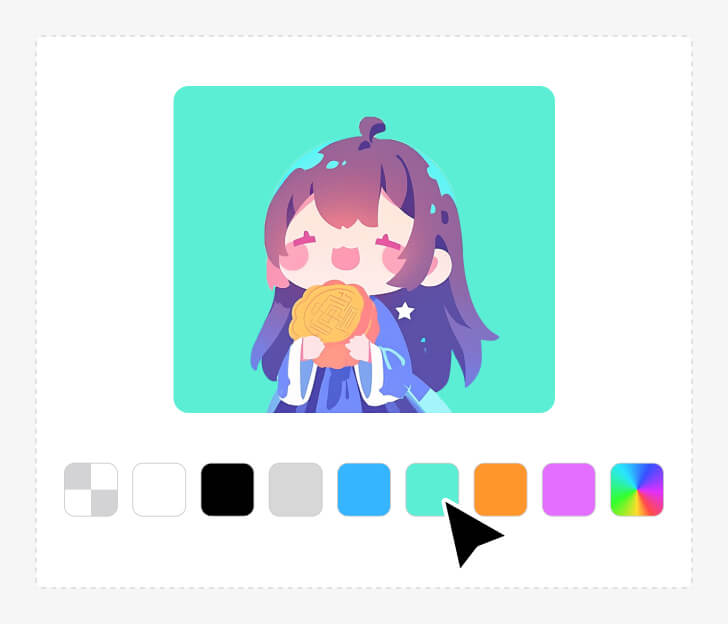
Step 3
(Optional) Replace the transparent background with a different color or background as you like.
FAQs
What is an AI background remover?
An AI background remover is an image processing tool that allows you to remove backgrounds from images. This feature is typically used in graphic design, photo editing, and digital marketing to isolate objects, or change the background of an image to a new one.
What is BG Remove?
BG Remove is a highly sophisticated, AI background remover designed to remove backgrounds from images with pixel perfect precision. It's not just about removing the background, but doing it naturally and accurately as though the subjects and backgrounds were originally separate.
Is BG Remove the best AI background remover?
The "best" AI background remover can vary depending on your specific needs. But BG Remove is designed to excel in offering pixel-perfect, fast-processing background removal. It's a comprehensive solution to remove backgrounds from images.
How does BG Remove work?
BG Remove uses advanced AI technology to identify and separate the foreground object from its background. It then removes the background, leaving a clean, precise cutout of your object.
What types of images can I use with BG Remove?
BG Remove works with a wide range of image formats including JPEG, PNG, BMP, and more. It can handle any image, whether it's a product photo, a portrait, or a complex image with multiple objects.
Is BG Remove free?
Yes, BG Remove is free to use. Just upload your image and you can have its background removed totally free of charge.
How precise BG Remove is when it removes backgrounds from images?
Our tool is designed for high precision cutout. It carefully handles every edge and detail to ensure a clean and seamless removal.
Can I add a new background after I remove the original?
Absolutely! By default, once the original background is removed, BG Remove will add a transparent background to the image. But you can also easily add a new color or another background of your choice.
Is BG Remove easy to use?
Yes, BG Remove is designed to be user-friendly. You don't need any technical image editing knowledge or graphic design skills to use it. Just upload your image, and let the tool do the magic. All it takes is just a few clicks.
How quickly does BG Remove process images?
BG Remove is designed to provide fast results without compromising on quality. The processing time typically takes just a few seconds.

Remove Backgrounds Now!
Save hours of manual work and separate your image subjects from backgrounds naturally.









